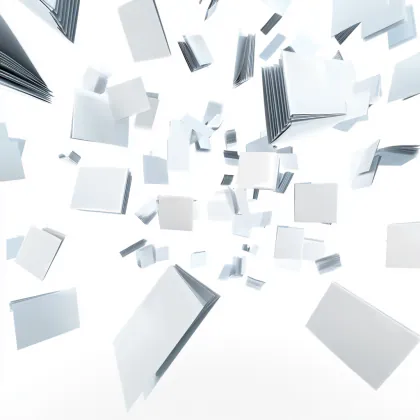You are entitled to request the closure/deletion of your account (profile) at any time. You can do this directly from your account settings by clicking the "Delete Account" button. If you are unable to complete this action for any reason or encounter any issues, you may contact us for assistance.
Alternatively, you may request the closure of your account (profile) by sending a written request from the registered email address associated with your account to the company's official email address or by filling out the contact form.
Before requesting the closure of your account (profile), please ensure that all your obligations have been fulfilled and that you have no outstanding debts or commitments to the company. We will process your request to close your account (profile) within 30 business days from the date of your request. The company deletes your personal data using methods such as encryption and pseudonymization.
For your privacy and security, we recommend that you clear the cache, cookies, and browsing history from each browser you have used to access the platform(s). You will receive a confirmation notification from the company regarding the closure of your account (profile).
 English
English Georgian
Georgian Russian
Russian